App Booking
Ensure that you have registered for an account.
Select the Menu icon at the top left hand of the screen. Select Book A Ride to make a booking.
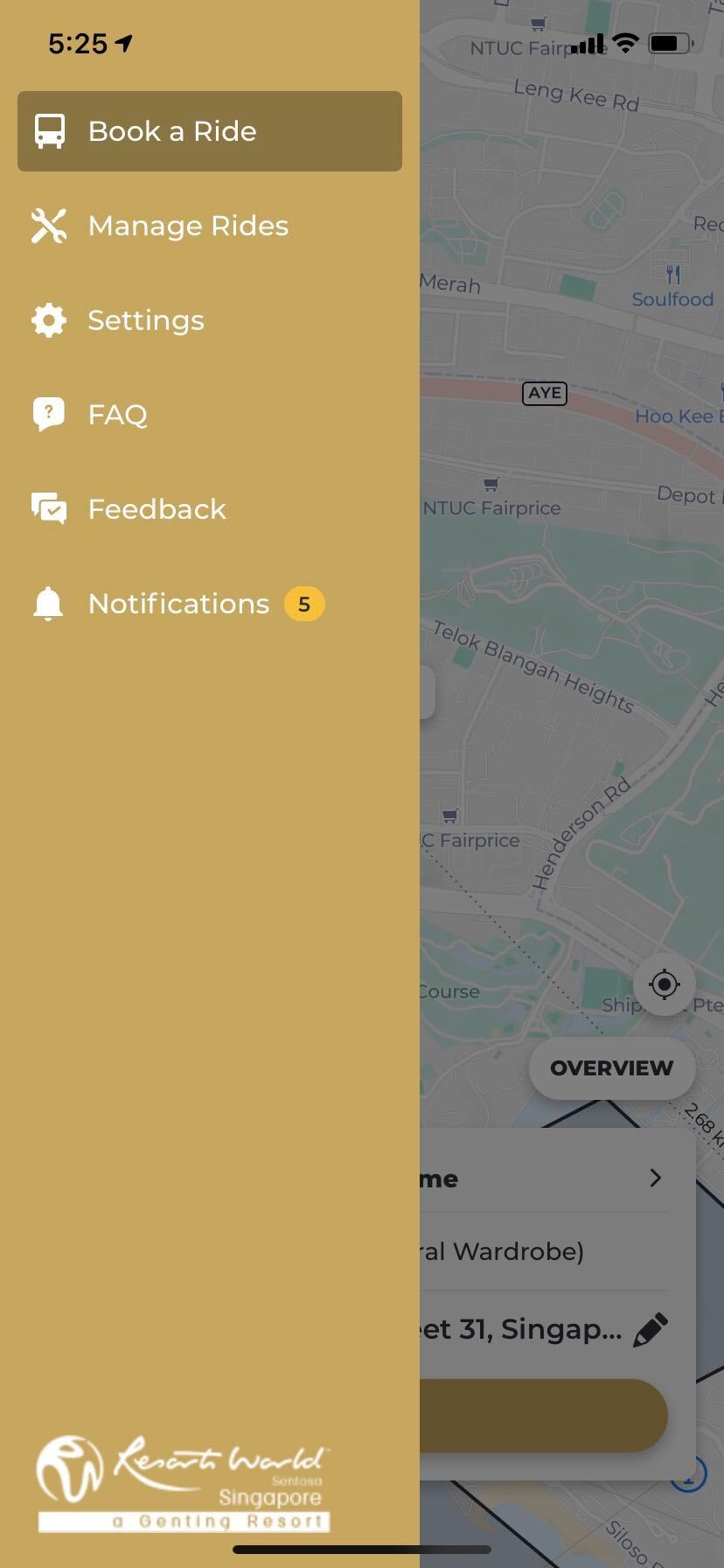
Your pick up location will be automatically fixed at RWS level B2, Central Wardrobe.
Your drop off location will be auto populated if you have saved your home address under Settings. Or you can also click the Pencil icon to input a valid address (postal code or full address).
Then select the departure time and click Confirm and Book.
Comments
0 comments
Article is closed for comments.